A video wall makes for a very compelling digital signage solution – one that can transform perceptions of your brand and organization amongst key stakeholders. This has been embraced by many businesses across India, especially in the banking, finance, and real estate sectors, where in addition to credibility, businesses want to differentiate themselves by highlighting their competitiveness and innovation.
But how can you ensure that the investment that you make in your video wall has the impact you desire? It’s about design and content, so read on to learn how to design a video wall installation for your business in the right way!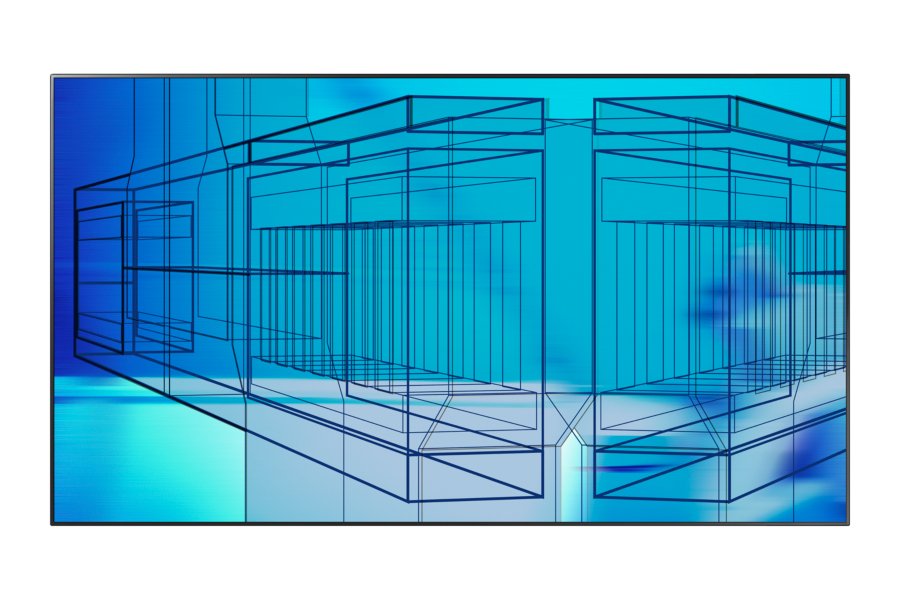 In India, most video walls are located in reception or waiting areas, where they display information, news, and much more. While you can effectively communicate using digital signage, there are some special considerations to keep in mind when using a video wall for digital signage applications.
In India, most video walls are located in reception or waiting areas, where they display information, news, and much more. While you can effectively communicate using digital signage, there are some special considerations to keep in mind when using a video wall for digital signage applications.
Tips you should keep in mind when designing a video wall as a digital signage solution:
1. Choose a bright display with a very thin bezel. The brightness should be more than 750 nits and helps clarity and visibility, especially in spaces such as lobbies, hotels, and shopping malls. The thin bezel is necessary so that there is no visible gap between each display and so that the images seem almost seamless when a larger section of a screen is in use.
2. Make sure that the format and resolution for your content is the same as that of your video wall. What this means is choosing a graphic pixel dimension for your content that is as large as your layout size. If the resolution of your content is too low, the resulting image will not be crisp and clear and you will be able to see more squares. Also double check the aspect ratio of your wall before you decide on the content. This will allow the image to fit perfectly in the layout without stretching.
3. Choose the right content manager first and then the hardware. You should ensure that the hardware supports the software. The hardware is of two types — an inbuilt player from manufacturers such as LG and Samsung, and an external media player. The latter provides you with greater flexibility with the supported file formats. It also supports more layouts, and feeds from RSS and Twitter are possible.
4. Position the displays in both landscape and portrait views, depending on the content and layout. A few panels can be artistically positioned to create a WOW factor. To ensure this, the designer should carefully choose displays and create the right content and layout.
5. Plan for a dedicated network for all displays that are signage applications in your LAN. This will allow your administrator to change and schedule the content from a single content manager for all displays.
6. Plan for, and install an interactive video wall, in spaces such as an experience centre, a lobby, and a demo centre. This interactive video wall will let you communicate with your customers and also enable them to experience your product. This will cut down on the time taken by your salesperson in explaining the product.
Now you know most of what you need to design, install, and maintain a video wall as a digital signage solution. So, follow these tips to set up a dedicated video wall in your corporate foyer or boardroom for a seamless digital experience. Happy viewing!
For more information regarding setting up the right digital signage solution for your business,
contact Actis at 022-30808080 or at contact@actis.co.in.
(Images courtesy: www.samsung.com)



1 Comment
Comments are closed.