You may have sat in a sweltering boardroom, wishing the meeting would just end. You may have had your toes frozen with the room temperature in the training room being really cold. Or then, the room humidity in the lecture hall may have been extremely high. If you have faced any of these scenarios, you know just how uncomfortable you felt.
If so, you simply need the C2N-RTHS from Crestron. This product is a wall-mounted, temperature and relative humidity sensor. This sensor communicates directly with any Crestron Control System, via the Cresnet control network. The C2N-RTHS is simple to install as it comes with a one-piece mounting. The 1.5 inch diameter face protrudes just 1/8 inch from the wall surface with a primed metal cap. So, you can easily paint or wallpaper over this sensor so that it blends into the wall surface.
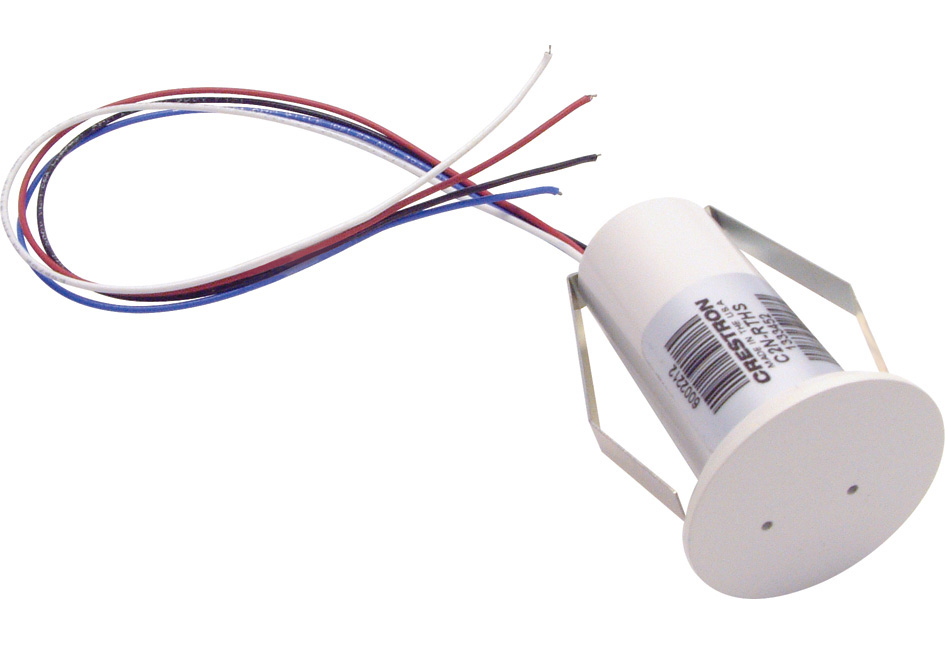
This product is a Cresnet network device and comes with a Setup Button and LED. This miniature pushbutton and red LED is used for setting the network ID during initial configuration or when the device is being added or replaced. These are also used for touch-settable ID (TSID).
Some features and functions:
Small and unobtrusive face allows blending into any decor
Primed white, may be used as-is, painted, or wallpapered
Easy one-piece mounting (additional hardware not required)
Readily connects to Cresnet with four-wire pigtail (four-wire
nuts included)
Touch Settable ID (TSID) capable
So, now you know all about how to control the temperature in your meeting room, training room, boardroom, or lecture hall. Simply install the C2N-RTHS and enjoy comfortable temperatures and humidity all through the year. Here’s to a comfortable and productive meeting!
For more information on how to create comfortable and state-of-the-art meeting spaces,
contact Actis at 022-30808080 or at contact@actis.co.in.
(Content and images courtesy: www.crestron.com)


