Wireless presenting is probably the hottest new trend across meeting rooms right now, with every presenter, room designer and facilities manager wanting freedom from the “tyranny of cables”. The benefits of wireless BYOD are also pretty clear — vanishing cable clutter, time saved while getting started with presentations and fewer worries about damaged or missing cables. But as a whole slew of devices become available, choosing the right one for your meeting room can become confusing.
Our team has tried out several wireless presentation systems and put together some suggestions on how you can pick the right device for your meeting or collaboration space.
Before beginning a more detailed examination of wireless presentation systems, it’s a good idea to clearly identify how exactly they will be used. This provides a clearer picture of which features you will need your device to support, and also influence the investment that you will have to make.
How many presenters and what kind of presentation scenarios do you anticipate?
The sizes and applications of meeting and collaboration rooms can vary and this has a considerable impact on the kind of wireless presentation system that you will need. For example, a smaller meeting room may accommodate just 3-4 people and rarely involve more than 1 presenter during the course of the meeting. This means a simpler device may be adequate and involve a lower cost. With larger rooms, however, multiple presenters are likely to be involved, and a more flexible presentation system is required. Training rooms might need to accommodate over 30-40 participants who do require wireless access to the display. Take care to also check the transmitter range of the transmitter to ensure that you have the appropriate wireless coverage for your rooms.
What kind of content do you expect to present?
The content of our presentations can place different types of demands on a wireless presentation system. For example, presenting content from documents is less demanding than the need to present video content which requires more resources, both in terms of device hardware and the network too. It’s important to test for the right kind of content (images, video, audio) to ensure that the quality of reproduction matches what you require for your specific applications. You should also check to see which Bring Your Own Device (BYOD) features are supported on the device that you are considering. Do ensure that the resolutions supported by the devices are at least on par with that of your room display (projector or flat panel).
What kind of security or authentication do you need for presenters?
Businesses can choose to keep access to wireless presentation simple, with devices that just plug-and-play and don’t require authentication, or ensure there is proper authentication before presenters can connect. How your internet access and network security is configured may also affect your choice of device. Ensuring that there is a way to provide guest presenters with convenient access to the display is another important consideration.
Once these requirements have been clarified, you can make better choices about which wireless presentation device is best suited for your requirements. Most of these devices use HDMI to connect to the display — some allowing RGB connectivity too. At the source (your laptop or mobile device) connectivity is either via a dongle/plug device, or in some cases via WiFi as the wireless presenter acts as a gateway which can also connect to the internet. There is now a wide range of choices available from virtually every AV vendor worth their salt, as each of them has hurried to introduce a device to cater to this requirement.
QUOTE
“It’s important to consider how (the wireless presentation device) would provide convenient access and variable privileges to guest presenters who need to present and access the internet too”
Approach 1: Keeping it really simple
The simplest form of wireless presentation connectivity that you can adopt is a device which creates a simple wireless connection between the display and the source, which is usually a laptop. Consider this a simple cable replacement which generally consists of a receiver (connected to the display via HDMI) and a transmitter, which is connected to your laptop.

Simple plug-and-play devices offer the most basic wireless presentation access
The Infocus SimpleShare and Barco ClickShare are good examples of this kind of device. They provide quick and straightforward connectivity to the display and a push button on the transmitter that initiates the display onto your target screen. There is little or no software installation required, which allows users to quickly get going with their presentation even if a new source device is involved. The receiver can support multiple devices which allows switching between multiple presenters. Basic security features are also supported.
While laptop support is pretty simple, check to see if full BYOD is supported via an app on your smartphone or tablet. Try and make sure that you pick a model with at least two transmitter devices (usually dongle or puck form factor) so that switching between presenters is smoother.
This approach provides the most basic and affordable solution for bringing wireless presentation to meeting rooms, but keeping track of these dongle-style devices may get complicated when there are a large number of users.
Ideal for: Smaller meeting rooms, where fewer presenters require connectivity. Can support a larger number of presenters, but requires additional hardware to allow this. The wireless range of such devices may be a constraint.
Approach 2: Fitting in with your IT infrastructure
For enterprises, security policies and access restrictions may demand a solution that is in sync with their existing network infrastructure. This makes it important to consider how they would provide convenient access and variable privileges to guest presenters who need to present and access the internet too. Factoring in the constraints that may be in place on your network, it is important to choose the right fit for your organisation. If you have a larger room to cater to, pick a solution that supports a larger number of users.
Enterprise AV providers like Crestron, Extron, Barco and others offer solutions that play well with enterprise networks, making things simpler for users and system administrators alike. Crestron’s AirMedia 2 devices are available in several variants, which are suitable for various kinds of collaboration spaces — lobbies and lounges, conference rooms and training spaces. They support smooth video delivery and incorporate security protocols like 802.1x network access control, Active Directory® user authentication and AES-128 content encryption. SSH/SSL/TLS and HTTPS are also supported.
Extron’s ShareLink solution is another one that is comfortable in enterprise environments and supports simultaneous content sharing from up to 4 devices. There is a variant which allows admins to set up a stand-alone wireless collaboration and presentation system, and another network only model which works via your existing wireless network. Both iOS and Android apps are also available for mobile devices which introduces greater flexibility in the presentation options for users.
For most mid to large enterprises with high room usage, this type of solution may be the most practical. Since each room would feature a dedicated device, users can just walk in and present with minimal time and attention required to set up.
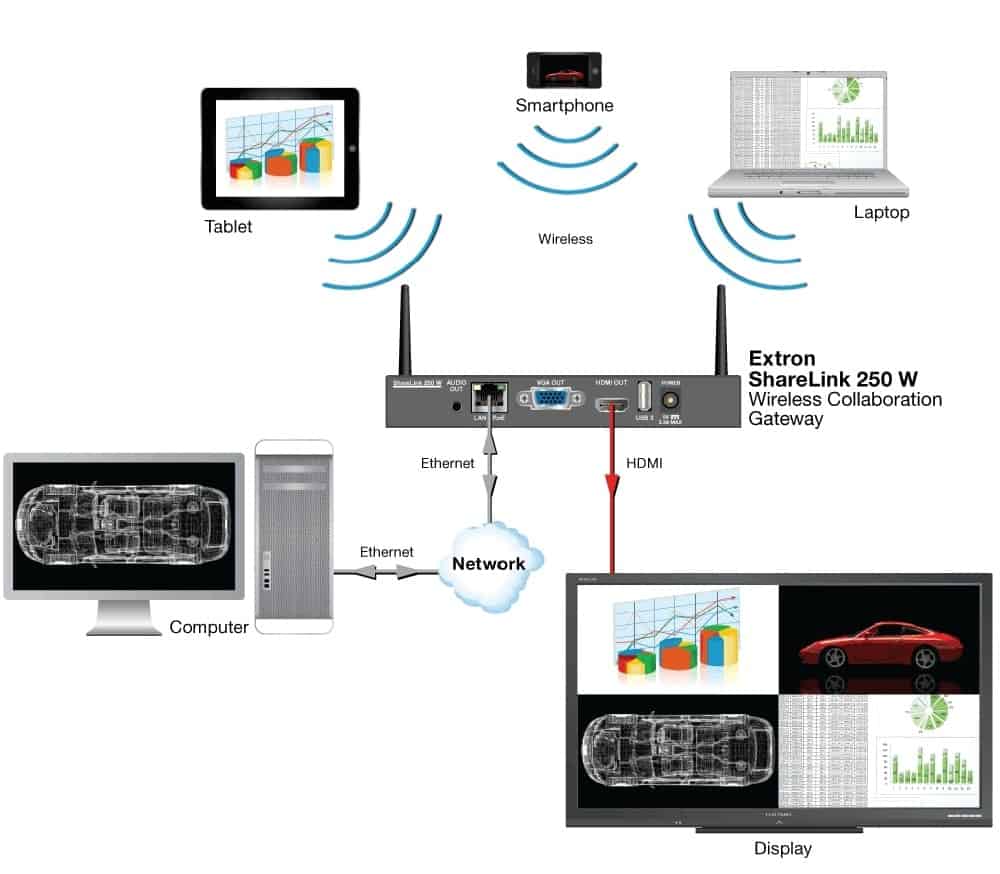
A wireless presentation gateway may be a better and more secure solution for enterprises
Approach 3: When you want wireless presenting and more
While wireless presenting is a pretty big innovation by itself, it can come along with a lot more? For example, Crestron has incorporated its AirMedia system into their Mercury device which is an all-in-one solution for huddle rooms and smaller meeting rooms. In addition to wireless and wired connectivity to the display, it has a built-in speaker, room scheduler, support for audio and video conferencing and basic control features too.
The Cisco Webex Board has a different approach – this consists of a large display with a 12-microphone array that is tightly integrated with the Webex service for audio and video conferencing. It also supports digital whiteboarding which adds interactivity to your meetings and allows sharing of meeting notes later using Webex Teams. It also uses some AI features to make remote meetings more intuitive for the participants.
Both these devices, and some others, feature tighter integration of wireless presenting into the room itself, which results in better usability and simpler installations. They also play well with standard network security policies, ensuring confidentiality of meeting content is maintained at a high level.
 Wireless presentation features are also being integrated into a new generation of collaboration devices
Wireless presentation features are also being integrated into a new generation of collaboration devices
As we’ve seen, there are a lot of choices available if you are looking for a wireless presentation solution with BYOD support. It’s important to evaluate how you would plan to use the system, and where, before you pick one. Different room types and applications can affect your choices and one-size-fits-all certainly does not apply to wireless presentation devices. For enterprise users planning a retro-fit to existing rooms, the better choice may be the add-on products (Approach 1 or 2), but for major upgrades or new installation a better approach may be to look for an all-in-one meeting room product that has this functionality built-in (Approach 3)
It’s also important to take into account what your future needs may be, and how users in your organisation are most comfortable collaborating, so you can choose the right device for them. For most users, this means a seamless process in connecting wirelessly to the room display with their existing devices – whether they are laptops, tablets or smartphones.
For more information on wireless presentation systems in India,
Contact Actis at 022-30808080 or at contact@actis.co.in.


